This post shows some surprising differences in rendering quality from various browsers.
As you can see the Google Chrome screen-shot is simply ugly. Google Chrome is fast in javascript calculations, but that seems to have a price.
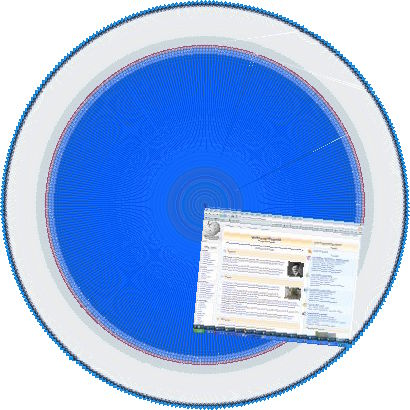
Opera | Safari | Firefox | Chrome
It looks like Chrome is simply skipping some pixels and the rendering doesn’t seemed to be aliased.
You can run the example demo in your own browser to see the results.

