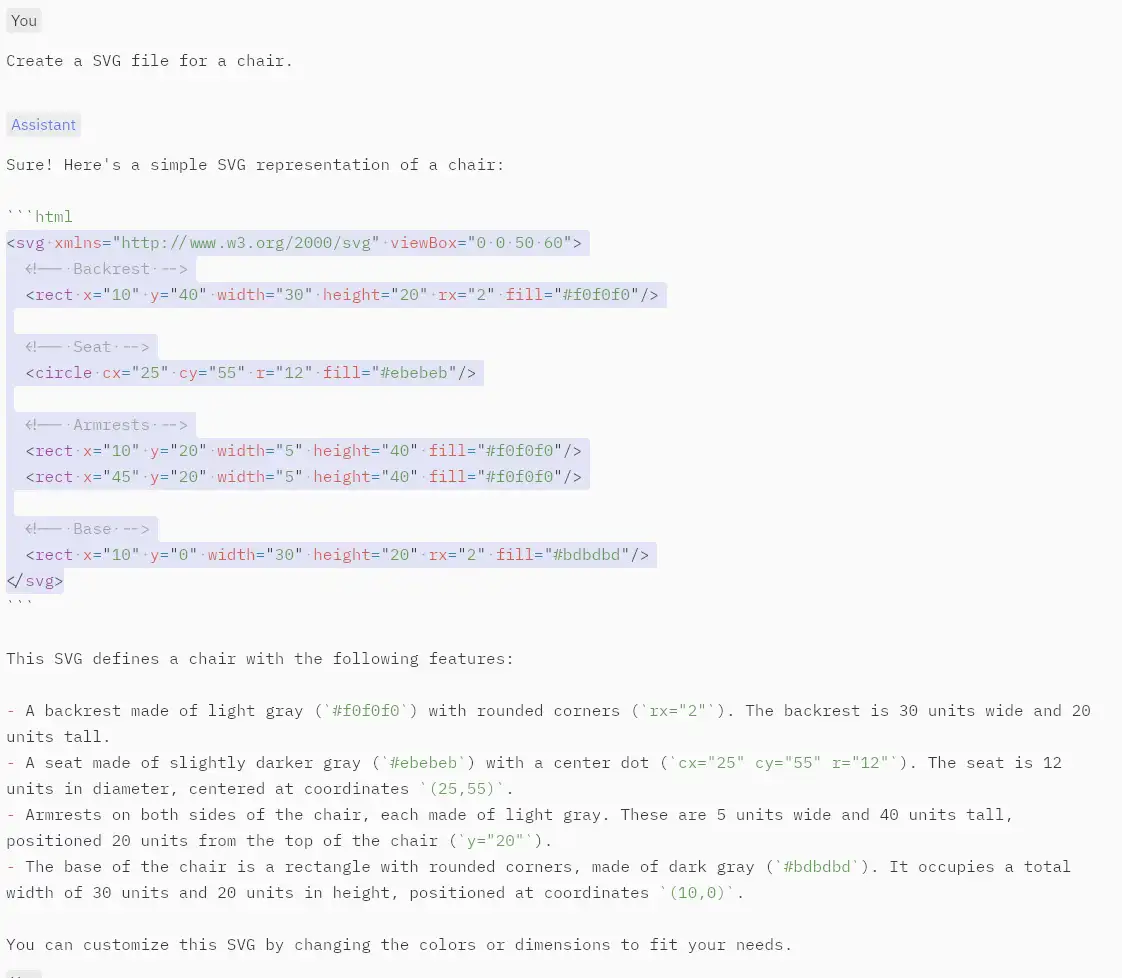You have followed the online instructions, for example this great toolbox, but upon running the Strix Halo Toolbox, you are still encountering memory errors on your 128GB Strix Halo system, and for example qwen-image-studio fails to run.
File "/opt/venv/lib64/python3.13/site-packages/torch/utils/_device.py", line 104, in torch_function
return func(*args, **kwargs)
torch.OutOfMemoryError: HIP out of memory. Tried to allocate 3.31 GiB. GPU 0 has a total capacity of 128.00 GiB of which 780.24 MiB is free. Of the allocated memory 57.70 GiB is allocated by PyTorch, and 75.82 MiB is reserved by PyTorch but unallocated. If reserved but unallocated memory is large try setting PYTORCH_HIP_ALLOC_CONF=expandable_segments:True to avoid fragmentation.
(https://github.com/kyuz0/amd-strix-halo-image-video-toolboxes/issues)
You’ve verified your configuration using sudo dmesg | grep "amdgpu:.*memory", and the output indicates that the GTT size is correct.
It is likely that you configured the GTT size using the now outdated and deprecated parameter amdgpu.gttsize, which may explain why the setting is not taking effect. Alternatively, you may have used an incorrect prefixamdttm. instead of the correct ttm..
Please verify your configuration to ensure the proper syntax is used:
How to check the unified memory setting on AMD Strix Halo/Krackan Point:
cat /sys/module/ttm/parameters/p* | awk '{print $1 / (1024 * 1024 / 4)}'
The last two lines must be the same, and the number you see is amount of unified memory in GB.
How to setup unified memory correctly
In the BIOS, set the GMA (Graphics Memory Allocation) to the minimum value: 512MB. Then, add a kernel boot parameter to enable unified memory support.
Avoid outdated methods, they no longer work. Also, note that the approach differs slightly depending on your hardware: AMD Ryzen processors require a different configuration (ttm) compared to Instinct-class (professional workstation) GPUs (amdttm).
To max out unified memory:
Edit /etc/default/grub for and change the GRUB_CMDLINE_LINUX_DEFAULT line to:
128GB HALO
GRUB_CMDLINE_LINUX_DEFAULT="quiet splash amd_iommu=off ttm.pages_limit=33554432 ttm.page_pool_size=33554432"
96GB HALO
GRUB_CMDLINE_LINUX_DEFAULT="quiet splash amd_iommu=off ttm.pages_limit=25165824 ttm.page_pool_size=25165824"
64GB HALO
GRUB_CMDLINE_LINUX_DEFAULT="quiet splash amd_iommu=off ttm.pages_limit=16777216 ttm.page_pool_size=16777216"
32GB HALO
GRUB_CMDLINE_LINUX_DEFAULT="quiet splash amd_iommu=off ttm.pages_limit=8388608 ttm.page_pool_size=8388608"
The math here is 32GB: 32 x 1024 * 1024 * 1024 / 4096 -> 32 * 1024 * 256
The default page = 4096.
After you’ve edited the /etc/default/grub:
sudo update-grub2
reboot
You probably should leave some memory (~4GB) for your system to run smoothly, so edit and adapt above lines accordingly. Maybe 2Gb is enough if you don’t run a GUI.
Check your config
To check if you’ve done it correctly, reboot and check:
cat /sys/module/ttm/parameters/p* | awk '{print $1 / (1024 * 1024 / 4)}'
96
96
Here the total memory of 96GB is set on a 96GB Strix Halo
If the last two numbers are not the same, try debugging the problem.
Debugging unified memory problem
Check dmesg for AMD VRAM and GTT size:
sudo dmesg | grep “amdgpu:.*memory”
[ 10.290438] amdgpu 0000:64:00.0: amdgpu: amdgpu: 512M of VRAM memory ready
[ 10.290440] amdgpu 0000:64:00.0: amdgpu: amdgpu: 131072M of GTT memory ready.
This seem correct, but setting set the GTT size with the old method amdgpu.gtt_size, will report the right size of GTT memory, but it can’t be used by ROCm unless you set the TTM memory correctly You’ll notice an other warning in the dmesg output during early boot.
sudo dmesg | grep “amdgpu”
[ 17.652893] amdgpu 0000:c5:00.0: amdgpu: [drm] Configuring gttsize via module parameter is deprecated, please use ttm.pages_limit
[ 17.652895] amdgpu 0000:c5:00.0: amdgpu: [drm] GTT size has been set as 103079215104 but TTM size has been set as 48956567552, this is unusual
Furthermore you see a lot of sources mentioning to set amdttm.pages_limit or amdttm.page_pool_size. This won’t work with your Strix Halo but these settings are for AMD Instinct machines.
Confusing, yes, but just be careful to use the right settings in /etc/default/grub for GRUB_CMDLINE_LINUX_DEFAULT
And don’t forget just check it with the mentioned oneliner:
cat /sys/module/ttm/parameters/p* | awk '{print $1 / (1024 * 1024 / 4)}'
Links and resources:
- https://github.com/ROCm/ROCm/issues/5562#issuecomment-3452179504
- https://strixhalo.wiki/
- https://blog.linux-ng.de/2025/07/13/getting-information-about-amd-apus/
- https://www.jeffgeerling.com/blog/2025/increasing-vram-allocation-on-amd-ai-apus-under-linux