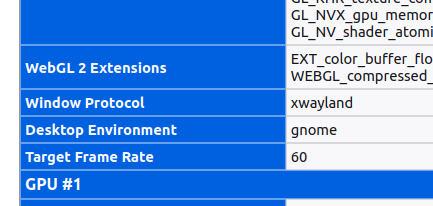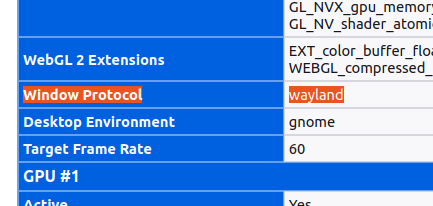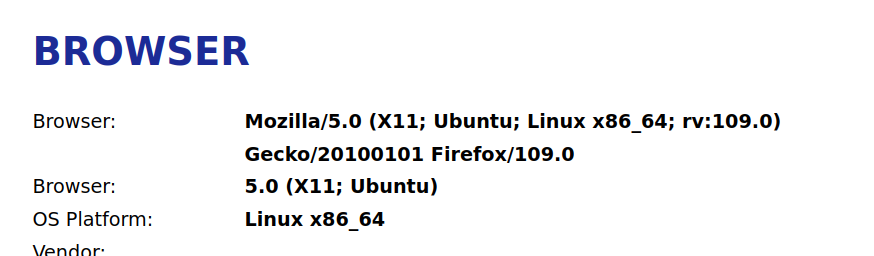Trying out Firefox Preview on Android.
What I miss now at the moment, two major (deal-breaking) things:
No support for extensions (yet)
No support for extensions, except uBlock Origin, which is a great extension. But I don’t need uBlock anymore, because I have my own (IMHO superior) extension. But I can’t install it, so can’t really use Firefox Preview. I need my extensions!!
No keyword search
A hidden gem in Firefox, just type your keyword of choice and a search-term and search anything you want. Really really productive!!!!
An example, use g chair for searching in your favorite search engine to search for a chair. If you switch from google to bing or duckduckgo there is not change in habit, except changing your bookmark from:
https://www.google.com/search?q=%s
to
https://www.bing.com/search?q=%s
That is a usability gem in Firefox Desktop, but also on Firefox Android.
If you like searching only in a domain, you can setup that as well. Absolutely superior to adding search engines as an extension. Well for the user, probably not for Mozilla/Firefox. Yes, you can monitor and monetize search engine extensions, but they are INFERIOR!!!!! to keyword search in most cases.
Keyword search is easier, than adding search engines by right-clicking on search field in most cases, and add search engine, which doesn’t work on sites that have only Javascript driven search fields (again don’t break the internet!!), and on sites that use url based searches like: example.com/search/keyword
Use-cases:
- site search, search easily in a domain
https://www.bing.com/search?q=%s%20site:www.nrc.nl
- search for certain file-types in domain
https://www.google.com/search?client=ubuntu&q=%s+site:nl.hardware.info&as_filetype=pdf
- search with an easy to remember letter/keyword, easier than scrolling a long list with confusing icons
- search in sites that don’t have a proper search field, or a Javacript driven search field:
https://caniuse.com/%s
https://caniuse.com/#search=%s
Mozilla probably doesn’t like keyword search bookmarks, because they can’t sell it. Officially they don’t like it because maintaining the code is to complex, and they claim it is not much used.
Well I use it everyday 1000+. I guess Mozilla doesn’t know about, because, how do they know how I organize my bookmarks? Privacy first, so no tele-metrics send to Mozilla by default, that’s the first thing I do in every browser. Disable telemetrics/analytics. Should be off by default by law nowadays (GDPR), but isn’t always.
Normally on my Linux box searching with Google I see something like:
https://www.google.com/search?client=ubuntu
https://www.bing.com/search?form=MOZLBR&pc=MOZI&q=chair
You see the client or `pc` parameters, that is added by default install. Probably that is a way money can be made, like pushing Facebook bookmarks on a default install. I don’t mind that much I remove them instantly.
I stopped using Opera, when they started to push default commercial bookmarks with every update, and started to push Alibaba/Aliexpress and Amazon extensions. And when they blocked extensions to work on third party commercial urls (Google/Bing). Opera was sold to Chinese investors a couple of years ago.
I really do not hope that Firefox is heading that way, because keyword search is really nice to have, as extensions on Desktop/Android.
And I use Android AOSP, so the open source operating system WITHOUT Google services, like Google Play. I’m limited to writing my own apps, or using F-Droid/Github builds. No Google Play.
Made Firefox my favorite app on Android. And I need support for keyword search and self-made extensions, not only a Recommended Extensions selection made by Mozilla. Keyword search and self-made extensions are by far the most productive features of Firefox nowadays for me.