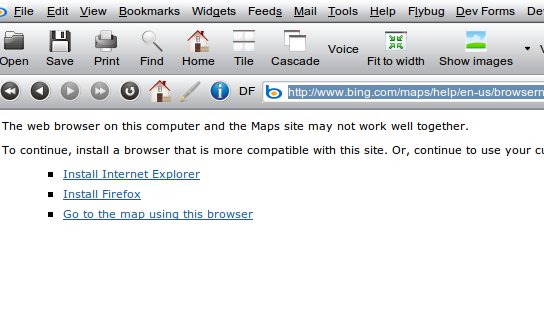Nokia made a deal with Microsoft and as a result they mimic old Microsoft behaviour to create webpages that are claimed not to work in Linux, (so that means it’s not based on open web standards) and the same old story is told again, Opera for example is not supported on any platform, Firefox and Chrome aren’t supported on Linux.
http://maps.nokia.com/3D/
Sorry, but for now, 3D Maps only supports the following browsers on Windows and Mac OS:
- Internet Explorer 7+
- Firefox 3.5+
- Chrome
- Safari 5+
To be simple, the internet is/should be platform independent. Well, webstandards and common sense are, so to rule out an operating system on internet, you have to do something strange.
I would call it misuse of marketpower by Microsoft and because they have a dominating market share on desktop computers, it is simply illegal.
Off course Microsoft has a history of blocking competitors:
- http://en.wikipedia.org/wiki/Embrace,_extend_and_extinguish
- http://en.wikipedia.org/wiki/United_States_v._Microsoft
- http://news.cnet.com/Opera-cries-foul-against-MSN–again/2100-1032_3-983500.html?tag=mncol;txt
In the last case browser sniffing was used to make a competitors product behave inferior. It something like, hey your black, so you can’t enter our restaurant.
After an initial denial, Microsoft on Wednesday said it did send different style sheets to different browsers, and defended the practice.
We have seen his before with Microsoft webpages:
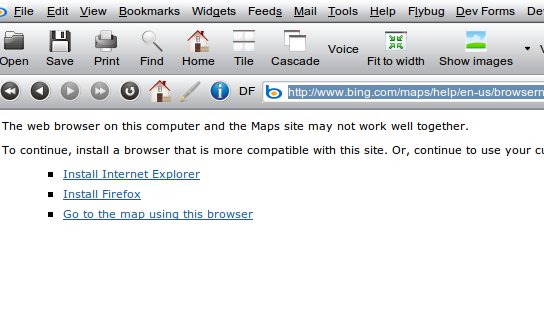
Many people think it’s an old story, and bashing Microsoft has no use, but they seem to miss a couple of things:
We’re not bashing Microsoft, we’re bashing bad behaviour. Web-developers spend a reasonable percentage of their work to support not standard-compliant MS products. This is acknowledged by Microsoft: http://www.ie6countdown.com/
so more websites can choose to drop support for Internet Explorer 6, saving hours of work for web developers.
Of course it’s stated a bit soft, saving 15%-40% costs for developing websites would be a better phrase, which sums up to a couple of billion worldwide. That’s the welfare loss caused by Microsoft`s monopoly, and we all paid that without getting anything in return.
Now even a former Microsoft employee started a firm to help companies to get rid of Explorer 6. That’s ironic. In daily life the only things you have to pay stop using them are drugs. Is Microsoft a drug dealer?
http://www.zdnet.com/blog/ou/s-korean-addiction-to-activex-stalls-vista-adoption/412
Not only does Microsoft former pushing of proprietary technology stall Windows Vista it also blocks Linux and MacOS.
Microsoft did that same trick by pushing Silverlight to show movies and videos. Silverlight is partly to not supported on Linux, so that’s really a competitive advantage for Windows. I never understood, for example, why the Dutch Television got involved with that technology. Or maybe because only by using Silverlight they could broadcast the Olympic Games.
Another thing that is a bit weird, asking webdevelopers/website owners to add this code
!--[if lt IE 7]> <div style=' clear: both; height: 59px; padding:0 0 0 15px; position: relative;'> <a href="http://windows.microsoft.com/en-US/internet-explorer/products/ie/home?ocid=ie6_countdown_bannercode"><img src="http://storage.ie6countdown.com/assets/100/images/banners/warning_bar_0000_us.jpg" border="0" height="42" width="820" alt="You are using an outdated browser. For a faster, safer browsing experience, upgrade for free today." /></a></div> <![endif]-->
Simply use HTML 5 and remove additional proprietary code; users will run away from Explorer 6, because when the true power of Explorer browser shined they’re quite useless nowadays: no Ajax, no events.
Explorer 9 is the first decent browser of Microsoft in 10 years, all web-developers know that, somehow they all try to hide that clear fact from internet-users. I don’t know why, internet users should be aware of this, they are the economical `actors` on the internet/browser-market.
If people care about the environment, or bad behaviour of banks, why shouldn’t they be interested in bad behaviour of big technology firms. Because it’s to complicated, because it’s a booming market? Companies make higher profits on in-transparent markets, they like to confuse consumers, don’t forget that.
No, pushing proprietary standards does mean ruling out competitors. Maybe using proprietary standards in public communication should be forbidden by law, like using pesticides in farming.
We should speak a language that all can learn and use free of cost. That should be a main principal, like freedom of speech.